A new survey commissioned by Webroot confirms that web users are still putting their identities at risk by not employing some simple strategies for password safety and protection.
So what did the survey reveal about web users and why are these findings an issue?
40% have shared passwords with at least one person in the past year
Sharing passwords with a trusted friend or family member may seem like a non-issue because you trust the person you’re sharing it with, but they may leave it lying around where someone not so trustworthy may pick it up.
About 40% of people use the same password to log into multiple sites
Using a password on multiple sites can create a problem because if your password is compromised on one site, the potential exists that multiple accounts could be in jeopardy.
Nearly 50% never use special characters (e.g. ! ? & #) in their passwords
Adding a special character is a simple step that can be used to make it that much harder for someone to guess your password. Another easy to use technique is to substitute numbers or characters to spell out words.
redridinghood becomes r3dr!d!ngh00d
For example changing the ‘e’ ‘i’ and ‘o’ in “red riding hood” to numbers and characters makes it virtually impossible for someone to guess at it even if they know the name of your favorite childhood book.
20% have used a significant date, such as a birth date, or a pet’s name as a password
In the past, that may have made it easy for only people that knew you to use that information but today that information is often publicly visible on social networks where it can be accessed by almost anyone.
Besides the above tips, it is recommended that you change your passwords periodically and don’t allow your browsers to store passwords for you.
Following these recommendations can save you time and save you money should someone try to hack your accounts.

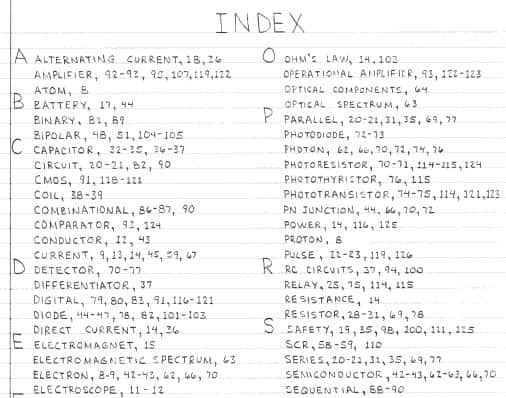
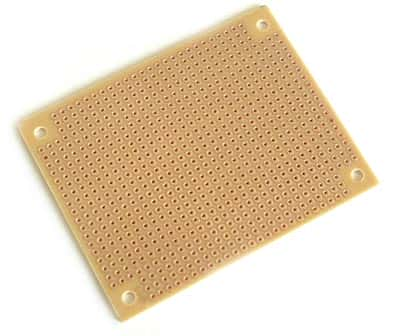

 Among the estimated 50,000 iPhone apps, you can find quite a few that make your life easier by functioning as a remote control. After looking at many, we found that these were the 10 coolest things (mostly
Among the estimated 50,000 iPhone apps, you can find quite a few that make your life easier by functioning as a remote control. After looking at many, we found that these were the 10 coolest things (mostly 

 The best app for the iPhone? How about “The Boyfriend Remote”…Increase his income, make him take you shoe shopping. Possibilities are endless.
The best app for the iPhone? How about “The Boyfriend Remote”…Increase his income, make him take you shoe shopping. Possibilities are endless.