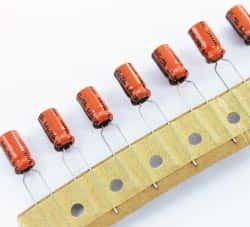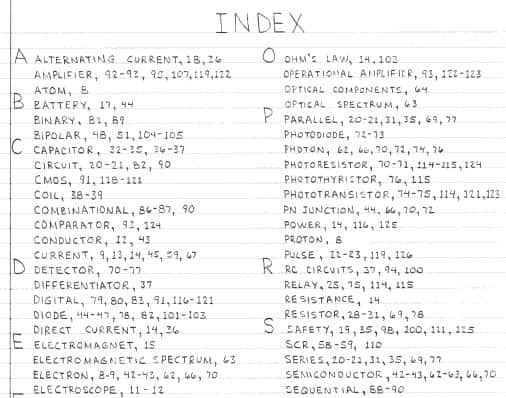Google has many things always in the development stages so that they will remain at the forefront of action for internet users and smart phone users. Expectations are high that gadgets in the future will have voice-interface so that users can command different devices verbally. Talking to gadgets will be possible and Google is making sure that it is a part of such breathtaking developments. Smartphones will be the mode for talking to these gadgets and Google is gearing up to provide the necessary tools for the user for home activity from any location. The recent takeover of Nest Labs, which makes smoke detectors and thermostat controllers, by Google at an estimated deal of $3.2 billion, is thought to be precisely for that purpose.
Speaking to kitchen gadgets is likely to become a reality in the near future. The process is known as the “Internet of Things” and is likely to be in the thick of daily routine activities. When launched, it will totally change the nature of human activity at home and will enhance the popularity of the smartphone. According to the research company Gartner, Inc., the Internet is likely to be linked to more than 26 million objects suitable for verbal command and interface. Additionally, connectivity to PC, smartphones and tablets will substantially add to this figure. Tony Fadell is the founder of Nest Labs, and he is an Apple veteran who assisted in designing the iPhone and the iPod.
According to Forrester Research analyst, Frank Gillett, the reason Google bought Nest is “to learn about this world where even more information is going to be accessible by computers.” Nest has already been successful in offering thermostats to users for controlling the cooling and heating of devices at home. Nest, in the last few years, sold their products in the USA, Canada and the UK; it has been well received.
Google has not made any disclosures about the type of activity lined up for Nest for the immediate future. Angela McIntyre, the Gartner analyst, believes that, “They need to gather as much information as they can to understand the context in how we live our lives”, in order to take over all the activities which are routine and have no need for physical presence at home to perform it. It is likely that the mapping software from Google could be utilized to map out the home layout. This will be essential for delegating tasks to a robot if employed at home. It could also lead to navigation of the entire home from a remote place by a smartphone.
Although, at present, it is known that Google’s main source of revenue is from advertising and search requests, there is no doubt that the acquisition of Nest Labs is in the direction of involving with people’s personal activities in a more significant manner without in any way sacrificing their privacy. On the whole, Google could be of assistance with these new tools for people not at home to perform activities through the internet and smart phones even from remote places.