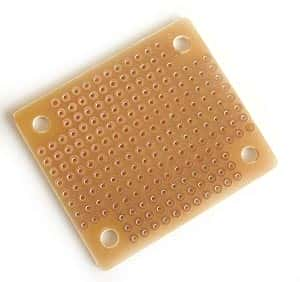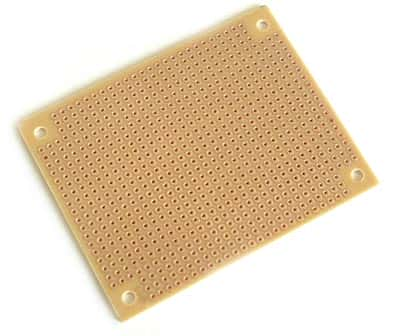Each electronic piece of equipment has at least one printed circuit board or PCB. The PCB holds electronic components in place, interconnects them appropriately, and allows them to function in the manner that the designer has intended. This allows the equipment to perform according to its specifications.
A designer lays out the printed circuit board carefully following the schematic diagram and other rules before sending it for manufacturing, assembling, and using in the final product. However, it is possible to overlook small mistakes and incorrect connections during the design. Often, only when the PCB is in the final product, is it observed to be not working properly.
Sometimes, things can go wrong during the routing and layout phase. Two of the most common issues are shorting or opens. A short is an unintentional electric connection between two metallic entities, while an open is an unintentional disconnection between two points. A short or an open can prevent the printed circuit board from performing as intended.
To overcome this issue, designers prefer to generate a netlist, preferably in an IPC-356 format, that they send to their PCB manufacturer along with the other Gerber files. The netlist is a database of electrical connections that confirms and maps that the layout in the Gerber files is correct, and will work as intended. The manufacturer loads the netlist along with the Gerber files into the CAM program before verifying the correctness of the design.
The manufacturer can compare the netlist file to the data for finding shorts or opens within the routed file. On discovering an open or short in a PCB, the designer must scrap or redesign the board. If the discovery of the error is at a late stage, the designer has no alternative but to scrap the board. However, if the manufacturer discovers the error before assembly, it is possible to redesign the board rather than scrap it.
Prototyping a board is the process of manufacturing only a few numbers of the board initially. These boards undergo full assembly and then rigorous testing to weed out all errors in them. The testing stage makes a complete list of the errors, and the designer can go back to the design process to rectify the mistakes. Once the designer has addressed all the corrections, the board can proceed with production.
If the errors are of a minor nature, it may not be necessary for the designer to redo the design and layout. The manufacturer can suggest simple tweaks and the PCB engineers can accept them through an approval process. Manufacturers can easily handle a trace cut or add a thermal connection or a clearance that they can easily and cleanly complete.
Allowing the manufacturer to handle the required changes versus a complete revision by the designer is much more cost-effective, and faster. During the prototyping process, it is sufficient to document the process. Later, an ECN can fix the data set, create a completely new version or bump the revision as necessary. This process is inexpensive and accurate.