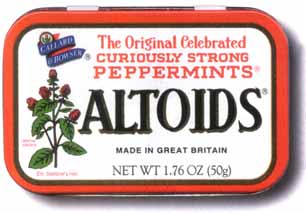
Turning an Altoids Tin into a Raspberry Pi computer
DIY enthusiasts often find the tins eminently suitable to contain electronic projects. For instance, Texas Instruments makes the BeagleBones, a single board computer, with rounded corners deliberately shaped in, so it will fit within the tin box. You can easily use the Altoids tin for enclosing the CMoy pocket headphone amplifier. The design of some microcomputer kits allow them to fit perfectly in the Altoids tins.
All the above led M. Wagner to come up with an idea of housing a Raspberry Pi (RBPi) SBC within an Altoids tin box. With the release of the RBPi Zero, he firmed up the project, calling it the PiMiniMint. His first version of the PiMiniMint had a screen, Wi-Fi, Bluetooth, 32 GB storage, infrared camera, and a full-size USB port. However, he found no space for a battery—to add the battery, he needed to remove the camera. His latest version of the PiMiniMint has a battery that lasts about 6-8 hours, a 2-inch screen, 32 GB storage, Bluetooth, Wi-Fi, and an OTG cable serving as a full-sized USB port.
Wagner uses a 1200 mAh 3.7 V Li-Po battery for PiMiniMint. This thin, rechargeable battery fits easily under the RBPi inside the case. He has soldered the red and black wires from the battery to the ‘+’ and ‘—’ connection points on the charging circuit. Any 3.7 V Li-Po battery should work here, preferably thin ones that the tin can hold.
Although the RBPi runs at 5 V, the battery needs 3.7 V to charge. Li-Po batteries are notorious for exploding if overcharged for long or for not being charged properly. Adafruit has a circuit that both charges the Li-Po and steps up its voltage to 5 V for the RBPi. However, Wagner uses a cheaper option—a generic USB charger. He chose a USB charger with a 3.7 V battery and with an output of 5 V. Although these tiny chargers do require a bit of preparation and de-soldering to get them to work with the RBPi, they are much cheaper.
To fit into the Altoids tin case, Wagner chose to use the RBPi Zero. Usually, the RBPi models do not boot off a hard disk, but needs an SD card. Wagner used one that had a suitable OS on it. You can select the OS of your choice and load it into an SD card. As the RBPi Zero does not come with any header, it is necessary to solder a 2×40 male header on the RBPi to connect to the iotHAT.
The Redbear iotHAT is a little HAT for the RBPi Zero, sitting directly on top and interfacing with the RBPi. The HAT gives the RBPi Zero capabilities such as Bluetooth and Wi-Fi. Wagner chose the 2-inch Adafruit NTSC/PAL screen simply because it fits the tin case.
