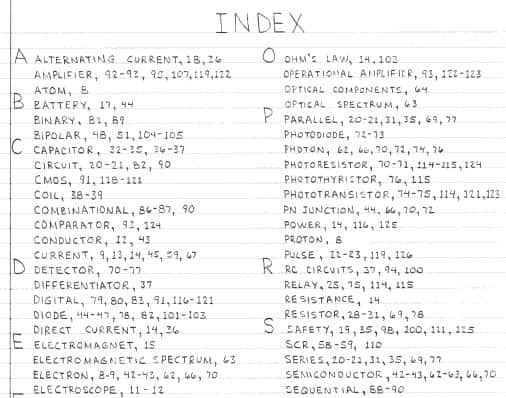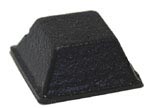If you are donating, disposing of or selling anything that contains a hard drive, chances are that drive should be wiped clean before it leaves your hands. Even if the hard drive has failed, special equipment can read a hard drive which could expose your private and confidential information to the next owner.
So what should you do before your dispose of your equipment with a hard drive? There are several methods that are recommended by the experts. Here is an explanation of two of them:
1 – Destruction:
According to the National Institute of Standards and Technology Special Publication 800-88, “Destruction of media is the ultimate form of sanitization.” Some methods to destroy a hard drive include pulverization, incineration, melting, and shredding however it should be noted that it is recommended that you never burn a hard drive, put a hard drive in a microwave, or pour acid on it in an effort to destroy it. Those methods should be avoided. What IS recommended is that you drive a nail through the hard drive, being sure to pierce the hard drive platter. This can be accomplished with a hammer and nails or even a drill. If you use this method to destroy the hard drive, drive several nails through or drill through it several times. Another method is to remove the hard drive platter and sand it to erase the data.
Destroying the hard drive ensures that you or anyone else will never be able to use the hard drive again. Should you want someone to be able to use the hard drive again, you might consider another option which is data destruction software.
2 – Data Destruction Software:
Sometimes called hard drive eraser software or disk wipe software, data destruction software is a way to remove your personal data off of a drive without permanently destroying the drive. While not a fool proof method (user error comes into play here), it is the easiest way to wipe a drive clean. Data destruction software overwrites a hard drive in a particular way to make extracting data from it very difficult, if not impossible. Most computer users should be able to safely wipe their hard drive clean using this type of software.
There are other methods available however they are generally expensive. Either of the two methods outlined above should suffice for the average computer user that would just like to wipe a drive clean before disposing of it.