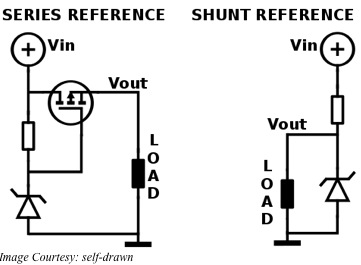For those setting up a network at home to interconnect computers, it is important to know some technical jargon used in this field. Knowing the basics of home-networking makes it easier to read up and understand how actually computers talk to each other. Broadly speaking, computer communication is achieved in two ways – with wired networks and wireless networks. In this article, we will discuss wired networking.
Wired networking in the home refers to a number of devices connected together using a network of cables. Usually, this is accomplished with the help of a router, a central device, into which you plug in all the other devices using networking cables. The other end of the cable goes into a network port on the other devices. For this, all the other devices must have an individual networking port built into them. For all the end-devices that you want to connect to the router, you will need a free port on the router and a networking cable.
When you connect end-devices to a router, you are essentially creating a Local Area Network or LAN. A typical router has four LAN ports. Therefore, straight out of the box, it is able to host a network of four networking devices. If you want to add more to have a larger network, you must use a hub or a switch to add more LAN ports to your router. The router will identify all the end-devices connected to it with individual IP addresses. In general, a home router is able to handle 250 networking devices in total.
To allow the end-devices access to the Internet, a home router usually has a single WAN port, or Wide Area Network port. Some business routers sport two WAN ports, allowing users to connect to two separate Internet services. Physical separation and a different color distinguish a WAN port from the LAN ports. Via the WAN port, you can connect the router to an Internet source such as a broadband modem. You can also buy a combined router, which is a DSL/Cable modem and an Access Point (with a wireless router) bundled into a single package. in such a scenario, a telephone port (or a coaxial port) and a USB port typically replace the single WAN port, allowing connection of a telephone line, a cable and/or a wireless USB data card as Internet sources.
We name a website with a unique domain and host name to identify it. This is similar to the street number and the apartment name that identifies an address in real life. Since computers understand only IP addresses, DNS or Dynamic Name Servers translate the domain and host names to IP addresses transparently.
With DNS, a distributed database stores the name and address information of all the public hosts on the Internet. A hierarchy of special database servers stores this distributed database. Typing a web address into a Web-browser, which is the client, results in requests from a DNS resolver from the network operating system to the DNS server for determining the server’s IP address. DNS servers typically work in a hierarchy and, after locating the IP address, send it back to the resolver, thus completing the request over Internet Protocol.