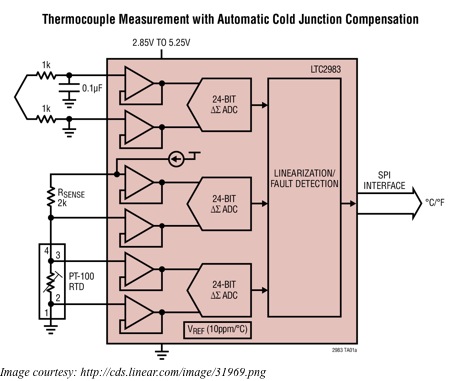Voltage applied to a piezoelectric material causes it to change its shape very minutely. Piezomotors such as Piezo LEGS are ceramic actuators that have four legs as its motors. These are designed cleverly such that the applied voltage can either elongate the legs or bend them sideways. It is also possible to synchronize the movement of each pair of its four legs such that it begins to walk just as an animal would – step by step. While walking, the legs can also stop at any instance on a nanometer level. The driving rod produces direct friction coupling with the legs. That means piezomotors can operate without any mechanical play or backlash. The direct drive, apart from providing full force, also offers power-off locking that does not require any power consumption.
However, the friction coupling between the drive rod and the internal piezo actuator legs does not allow counting the steps or knowing the position of the legs accurately. When they are under constant load, the legs face a certain vibration between the steps. As the load or temperature varies, so do the vibrations. Therefore, separate position sensors are required to know the accurate position of the legs of a piezomotor.
Piezomotors can move extremely slowly. When running in a closed loop system, you can make them achieve a continuous smooth motion at speeds under 1µm/s or 0.001mm/s. Since the speed of a motor depends on its step length and step frequency, a typical linear piezomotor is limited to a maximum speed of 10-15mm/s. In reality, the speed depends on both the external loads and temperature. Therefore, to run the motor at constant speed, you must have a closed loop controller.
Compared to conventional motors, piezomotors are very energy efficient. For example, when in a hold position, piezomotors do not consume any power. They also do not draw peak currents while starting or stopping. Power consumption of such motors is not dependent on inertia. That means the motor will consume the same amount of power under different external torque/load. When operated with a low duty cycle and for point-to-point applications, piezomotors provide excellent battery life.
Just as in regular stepper motors, one can define holding force and stalling force for piezomotors as well. While running, the highest load that the piezomotor can hold dynamically without slipping is called its stalling force. When powered down, the motor is able to hold a load statically and the maximum load that it can statically hold without slipping back is called its holding force. In general, the holding force of a piezomotor is about ten percent higher than its stalling force.
Although the operating principle of a piezomotor is very similar to walking, it can walk with full steps, reduced steps and it can even do micro stepping. Usually, the drive rod or disc will engage with the two or more actuator legs to move them forward and release. Then it will engage with a second set of legs to move them forward. This cycle repeats as long as the motor walks. Therefore, it is always possible to divide the full step into several smaller steps – also called micro stepping.