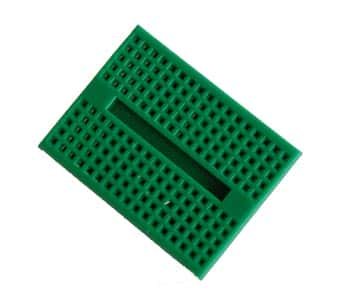We are often asked about the difference between the two different types of motor capacitors: motor run and motor start. Here are the basic differences between the two:
We are often asked about the difference between the two different types of motor capacitors: motor run and motor start. Here are the basic differences between the two:
Motor Start Capacitors
The primary purpose of a motor start capacitor is to briefly increase the motor starting torque as well as to allow a motor to be cycled on and off very quickly. It operates in the circuit by staying active long enough to allow the motor to be brought to 3/4 of it’s full capacity. It is removed at that point by a switch in the circuit. You will find that the voltage rating is often one of these four: 125VAC, 165VAC, 250VAC, and 330VAC.
Motor Run Capacitors
Motor run capacitors will then operate after the circuit is started. Using a motor run capacitor will run the motor with greater efficiency. Motor run capacitors are designed for continuous duty. They are energized while the motor is in operation. You will often find motor run capacitors with a voltage rating of 370VAC or 440VAC with a capacitance of 1.5uF – 100uF. Typically, the construction material is polypropylene film.
Operational information
Electric motors that are single phase require a capacitor for a second-phase winding. If you use the wrong motor run capacitor, the rotor may hesitate due to an uneven magnetic field. The hesitation may result in performance issues such as a noisy or overheated motor, increased energy consumption and general decreased performance.
Faulty motor capacitors
You can sometimes spot a faulty motor run capacitor by it’s swollen appearance – or it may have blown and become leaky. Of course, these capacitors should be carefully replaced. In addition to an outright capacitor failure, the capacitance may become reduced over time. Capacitors that are operating with a decreased capacitance may create performance issues. Again, these capacitors should be carefully replaced.